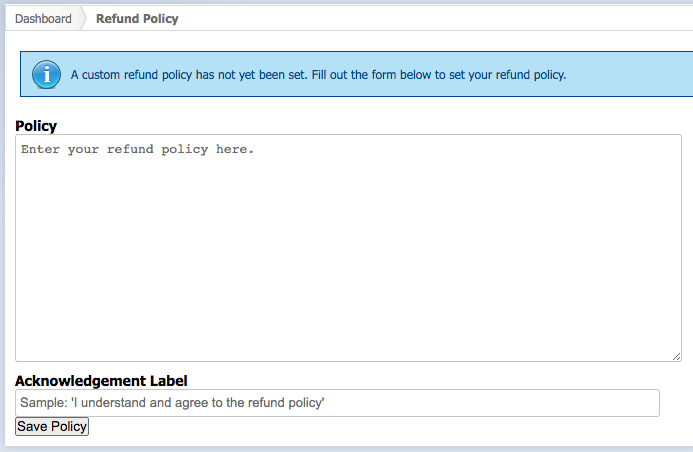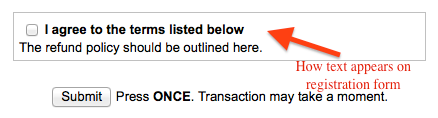/
Refund Policy Editor
Refund Policy Editor
Introduction
Our 'Edit Refund Policy' tool allows the refund policy text on the 'payment page' to be customized to meet your club's needs. The steps for using the tool are outlined below. If you choose not to edit the refund policy, our default refund policy terms will appear on the payment page.
- Navigate to your dashboard landing page and select, Configuration. Select the second link, Refund Policies, to create or edit your custom policy.
- Type out your refund policy and add agreement text.
- Refund policy will appear to users when they get to the 'payment page' step of registration.
Support
Phone
- 614-360-2922
, multiple selections available,
Related content
Managing Participants & Members
Managing Participants & Members
More like this
WaiverPortal Welcome!
WaiverPortal Welcome!
More like this
(8) Accounting Features
(8) Accounting Features
More like this
(5) Invoices & Payment
(5) Invoices & Payment
More like this
(1) Club Management Overview
(1) Club Management Overview
More like this
(6) Creating a Discount or Coupon
(6) Creating a Discount or Coupon
More like this