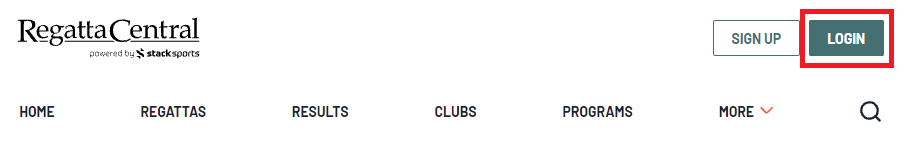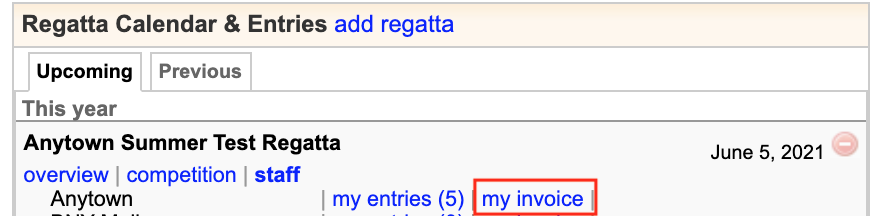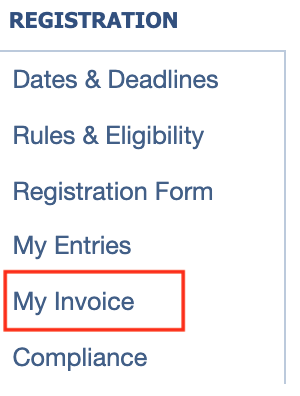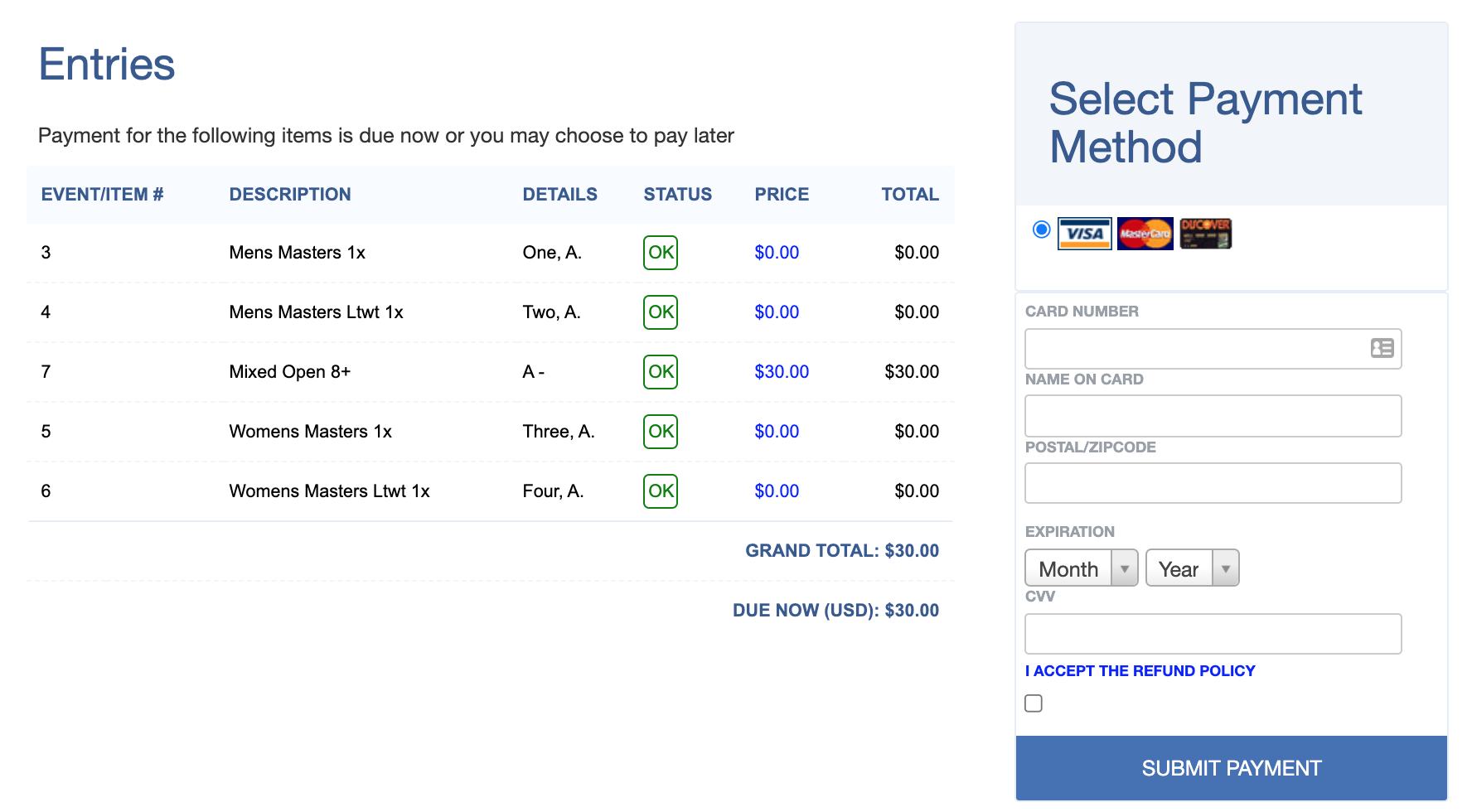(5) Invoices & Payment
(5) Invoices & Payment
Overview
Regatta Organizing Committees that partner with RegattaCentral use the website's invoice feature to collect payment from participating clubs and teams. This allows participants to make payments online at their convenience and see their payments at anytime.
Viewing and Paying Your Invoice
- Go to RegattaCentral and Login
- Click the 'my invoice' link under the regatta and next to the affiliation under which you submitted entries.
- NOTE: You can also access your Invoice through the regatta's page, in the Registration section:
- An invoice will appear showing the number of entries you submitted, a description of an entry, the name of the Athlete in the stroke seat and the price for each entry.
- This page also has a Print function for those needing to print or save a copy of the invoice for their records outside of RegattaCentral
- Under Select Payment Method at the right hand side of the screen to complete payment for the entries displayed to the left.
Support
Phone
- 614-360-2922
, multiple selections available,
Related content
(8) Accounting Features
(8) Accounting Features
More like this
(9) Emailing Entrants
(9) Emailing Entrants
More like this
(1) Getting Started
(1) Getting Started
More like this
(1) Getting Started
(1) Getting Started
More like this
Managing Participants & Members
Managing Participants & Members
More like this
Club Registration
Club Registration
More like this