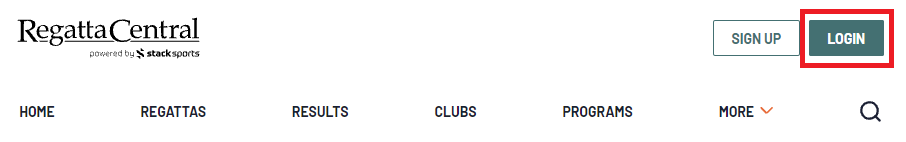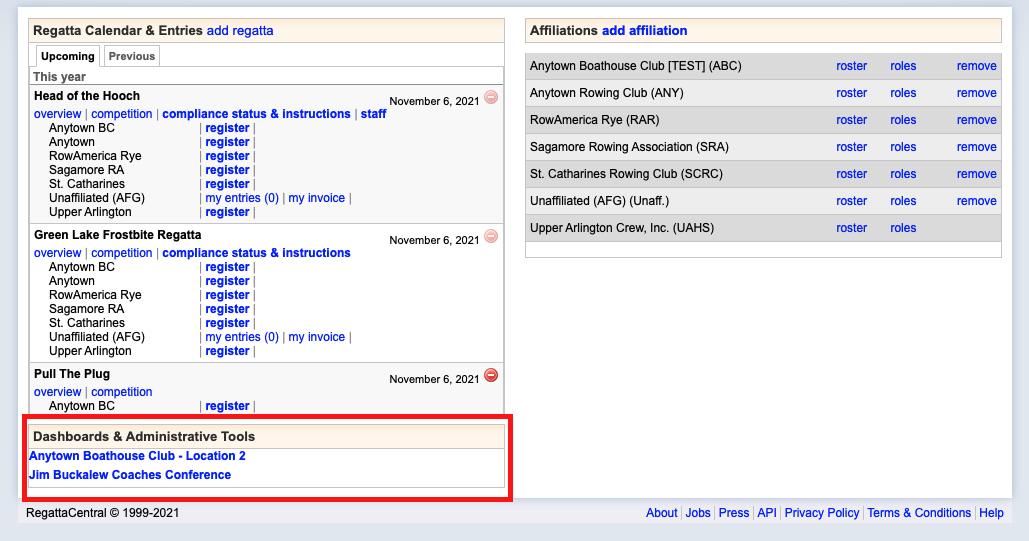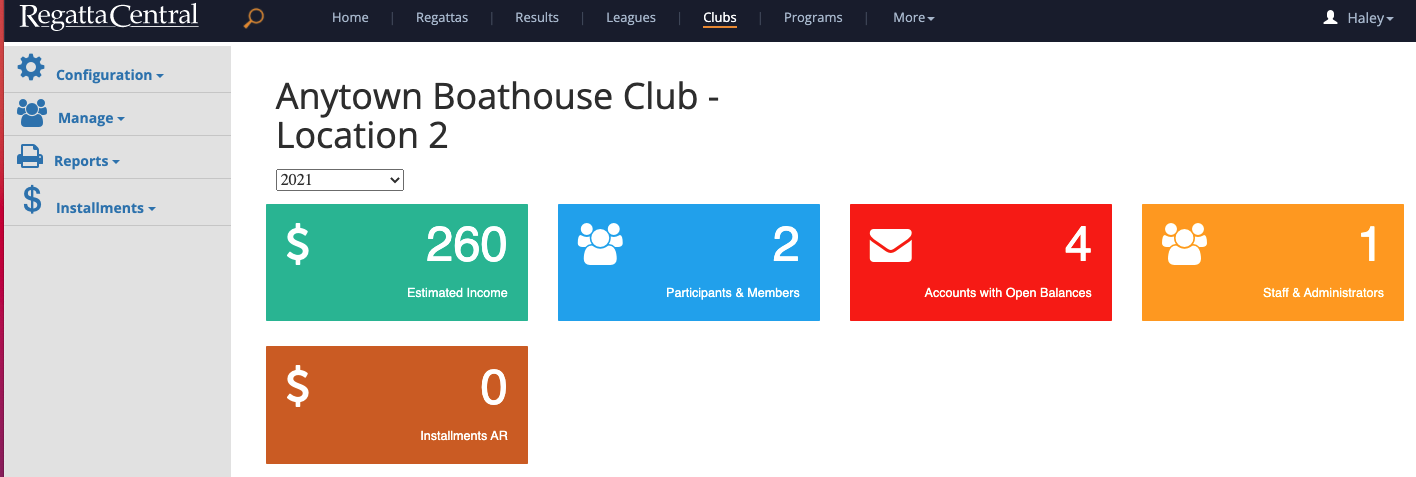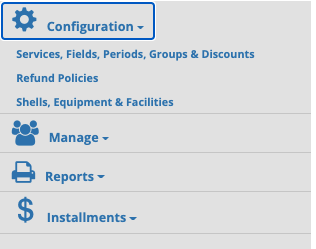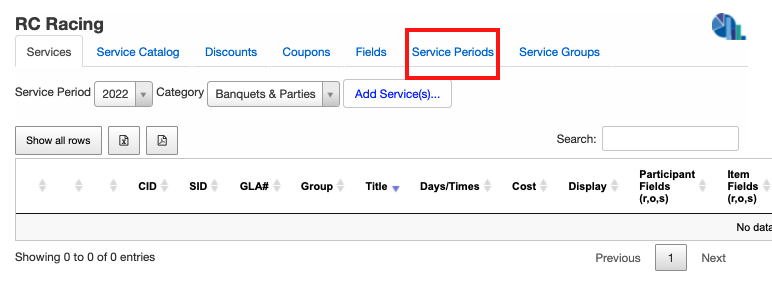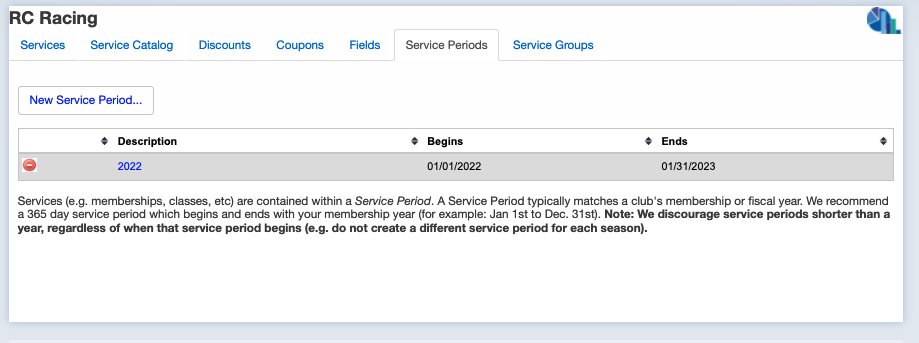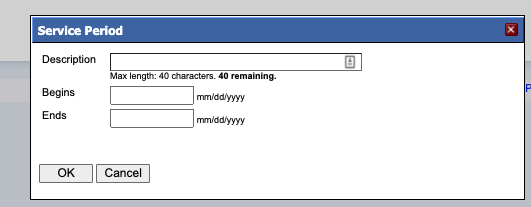/
(3) Adding a Service Period
(3) Adding a Service Period
Overview
A service period is the fiscal year for club. We have included a step-by-step guide on how to create one below.
How to create a service period
- Login using the 'Login' at the top of the RegattaCentral homepage.
- If you do not have an account or can not access yours follow the instructions in 'getting started'
- If you do not have an account or can not access yours follow the instructions in 'getting started'
- Your club management page will then open.
- Click on 'configuration' on the left hand side then 'services, fields, periods, groups and discounts'
- Click 'New Service Period'
- Enter a title in the description box i.e. 2022, Fiscal Year 2021 etc . We suggest using the first of the year and the last of the year as your dates; this is often easiest for accounting.
- Click 'OK'
Support
For assistance, please contact your RegattaCentral Account Manager. If you need help finding their information, please contact support@regattacentral.com with "Please forward to Account Manager" in subject line or call 614-360-2922.
, multiple selections available,
Related content
(5) Creating and Managing Services
(5) Creating and Managing Services
Read with this
(6) Creating a Discount or Coupon
(6) Creating a Discount or Coupon
More like this
Managing Participants & Members
Managing Participants & Members
More like this
(1) Club Management Overview
(1) Club Management Overview
More like this
Reports: Registrations by Service Report
Reports: Registrations by Service Report
More like this
Reports: Participants by Service Report
Reports: Participants by Service Report
More like this