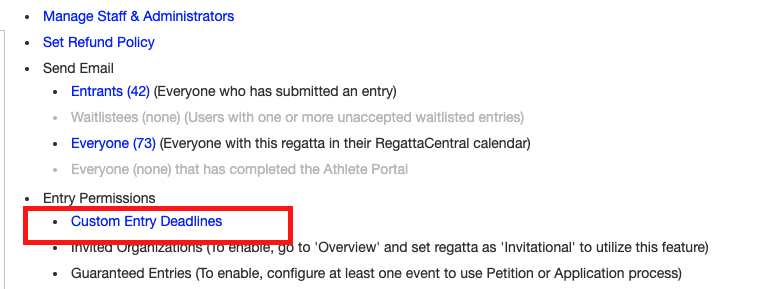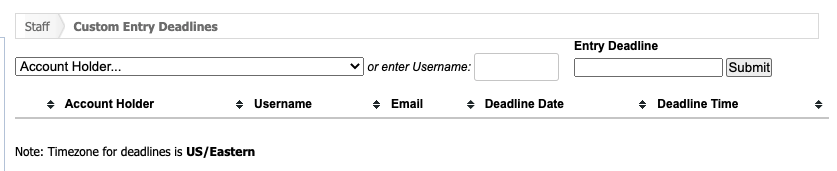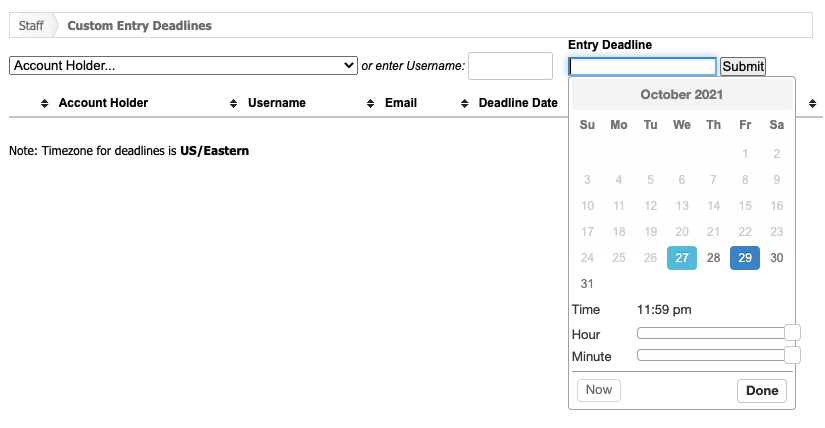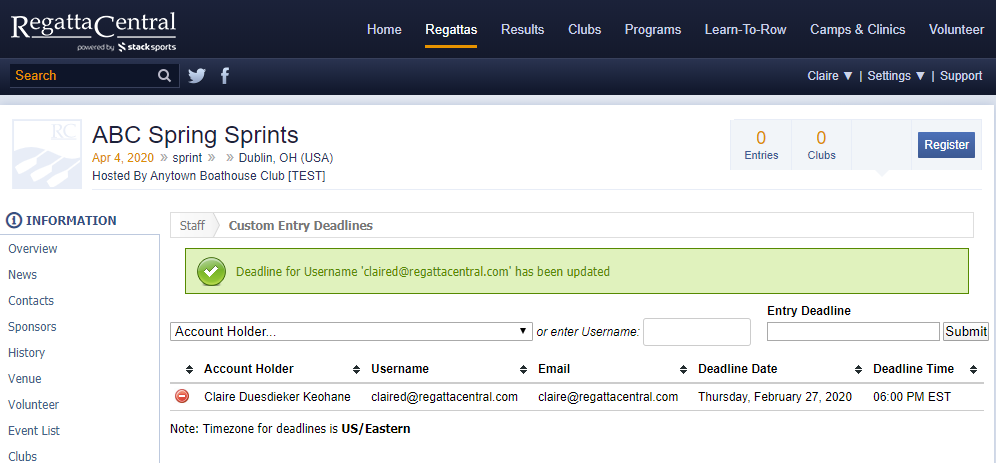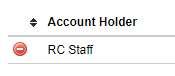/
Custom Entry Deadlines
Custom Entry Deadlines
Note: This page is for regatta organizers who have staff access to their regatta.
Overview
The Custom Entry Deadline feature allows you to create a specific registration window for specific Account Holders. It can also be used to allow line-up editing after the Registration Window closes. We have attached an instructional video below along with a step-by-step guide on how to create and edit custom entry deadlines.
Video Guide
Creating a Custom Entry Deadlines
- Go to RegattaCentral
- On the left hand side of your dashboard find your regatta name and click 'staff' next to it.
- This will bring to the staff links. Under 'Entry Permissions' select custom entry deadlines.
- Select the individual you wish to give a custom deadline to from the drop down menu or enter the username they used to make their regatta entries.
- Once an individual is selected, enter the custom deadline in the box under 'Entry Deadline'
- Once the date and time have been selected click 'done'
- Then click 'Submit'
- You will see a success message when complete. If you receive an error please double check their username.
To remove late entry permission click the red circle to the left of the person's name.
Support
Please contact your RegattaCentral Account Manager for assistance. Please contact support@regattacentral.com with "Please forward to AccountManager" in subject line or call 614-360-2922 if you need their information.
, multiple selections available,
Related content
(5) Dates and Deadlines
(5) Dates and Deadlines
More like this
(4) Event List
(4) Event List
More like this
(4A - Optional) Auto-Capping
(4A - Optional) Auto-Capping
More like this
Event Editor
Event Editor
More like this
(7) Entries & Waitlist Manager
(7) Entries & Waitlist Manager
More like this
(7A - optional) Guaranteed Entries
(7A - optional) Guaranteed Entries
More like this