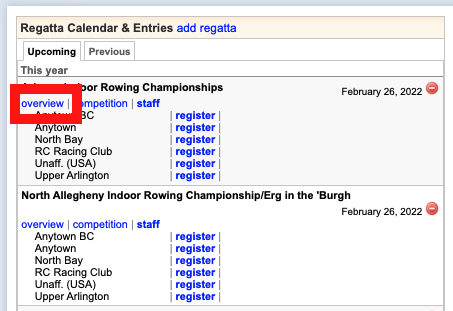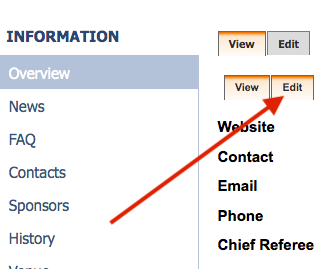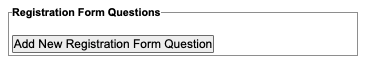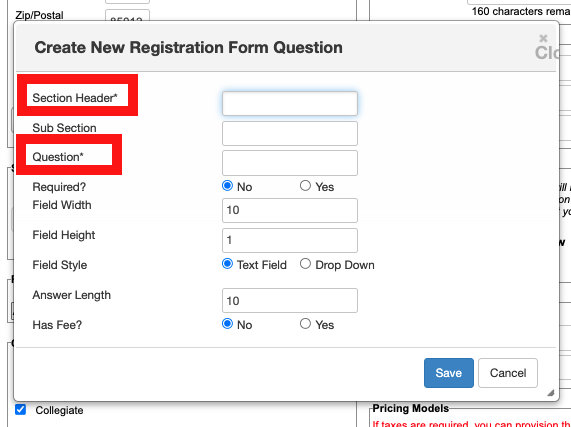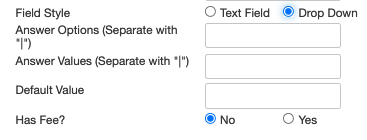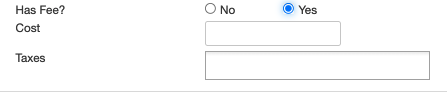/
Registration Form Questions
Registration Form Questions
Overview
The following are instructions for creating and implementing questions on the registration form, for example how many trailers is your team bringing? or a question with an associated cost such as would you like to purchase a Small T-shirt?
How to Create Registration Form Questions:
- Go to RegattaCentral and Login.
- Select the regatta you want to view from the regatta calendar on the left of your dashboard. If you do not see the regatta on your calendar please contact your account manager.
- Select the lower 'edit' tab.
- Once in Edit Mode, scroll down to the bottom of the page until you see the 'Registration Form Questions' on the left hand side. Select 'Add New Registration Form Question.'
- The edit window will open, enter a 'section header'; all questions with the same header will group together on the registration form (i.e. merchandise, number of attendees, team information etc.). Then enter a 'question'. Please note if you are allowing people to order multiple T-shirts you will need a separate question for each size so that they can select how many of each size they want.
- Then select from the following options:
- Required:
- If you select Yes then participants can not move on without completing the question
- If you select No then participants can move on without completing the question
- Field Style:
- If you select Text Field then it will allow participants to enter an answer.
- if you select Drop Down then it will will allow participants to select an answer from the provided list. Please note: costs or fees can only be associated with drop down style questions.
- Required:
- If you selected drop down, follow these instructions to configure the drop down, if not then move on to step 8.
- Answer Options: these options will display to your users and act as the answer to your questions, each option needs to be written with a | in between them. Examples below for your convenience:
- Pick an option: Trailer|Car Top|Renting boat|Undecided
- Pick one answer: Yes|No
- Pick a number: 1|2|3|4|5
- Pick a number from 0 and 50: nl|0|50
- Answer Values: these values correspond to the answer options and will only be visible to administrators.
- If you chose option i (pick an option) from above, copy and past those options into the values section to so that you as an administrator can see which option the club picked.
- if you chose option ii (pick an answer) from above, you can copy and paste those options into the values section so that you as an an administrator can see what option the user picked or you can put 1|0 in the values sections if you would like to charge a fee, so that those who select 'yes' will be charged once for the item and those who select 'no' will not be charged.
- if you chose option iii (pick a number) from above, you can copy and paste those options into the values section to either see those answers as an administrator or to allow for a cost to be associated with the question.
- if you chose option iiii (pick a number from) from above, you can copy and paste those options into the values section to either see those answers as an administrator or to allow for a cost to be associated with the question.
- If you would like to add a fee to this item, select yes next to 'has fee?' and enter the fee in the cost box by entering the numbers only (i.e. 25) , you can also add applicable taxes. Please note, to associate a fee your 'answer values' must be a numerical value.
- Once you are done select 'done' then select 'update' on the bottom left hand of the page.
Support
For assistance, please contact your RegattaCentral Account Manager. If you need help finding their information, please contact support@regattacentral.com with "Please forward to Account Manager" in subject line or call 614-360-2922.
, multiple selections available,
Related content
Per Athlete Fee
Per Athlete Fee
More like this
(4) Creating and Managing Fields
(4) Creating and Managing Fields
More like this
(3.a.) Submitting an Entry
(3.a.) Submitting an Entry
More like this
(4) Event List
(4) Event List
More like this
Event Editor
Event Editor
More like this
Registration
Registration
More like this