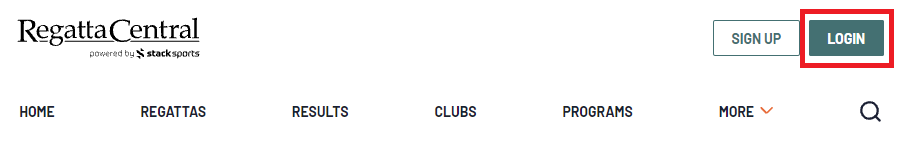Overview
Steps on how to submit an erg time for an event that is virtual.
- Login using the 'Login' at the top of the RegattaCentral page.
- If you do not have an account follow the instructions in 'How to Create an Account' above.
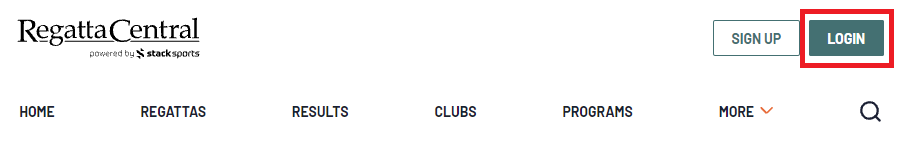
- On your homepage, click on the "my entries" link located below the name of the event in your Regatta Calendar & Entries.
- (Screenshot of Regatta Calendar with link in red box)
- Click on the "submit results" link located to the right of the entry.
- (Screenshot of my entries page with link in red box)
- A pop up will appear with a field to enter your time. Times must be submitted in the following format, 00:00.0. Click submit.
- (Screenshot of pop up with a time entered)
- Note: Results are not automatically updated
- You can edit your time by clicking the "edit results" link.
- (Screenshot of link in red box)