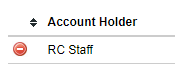...
| Tip |
|---|
Note: This page is for regatta organizers who have staff access to their regatta. |
...
Overview
The Custom Entry Deadline feature allows you to create a specific registration window for specific Account Holders. It can also be used to allow line-up editing after the Registration Window closes. We have attached an instructional video below along with a step-by-step guide on how to create and edit custom entry deadlines.
Video Guide
| Widget Connector | ||||||
|---|---|---|---|---|---|---|
|
Creating a Custom Entry Deadlines
In order to create a Custom Entry Deadline, you will need to go to your regatta's page, and click the "Staff Links" link in the sidebar. This is what you should see:
- Click on the "Custom Entry Deadlines" link, and it should bring you to the page below:
- To create the "Custom Entry Deadline" you can click on where it says "Account Holder" to show a drop-down of all people who have added the regatta to their account.
- If you are wanting to create a Custom Entry Deadline for someone who isn't on that list, you will need their Username.
- Enter their Username into the "Username" field. Then, click on the empty box below "Entry Deadline." Select the date by navigating between months and select a time by moving the sliders. Once both the Date and Time are set, click the "Done" button.
- Once you have the Username selected in the drop-down, or entered in the text field, and the date & time selected, click the "Submit" button.
...
- Go to RegattaCentral
- On the left hand side of your dashboard find your regatta name and click 'staff' next to it.
- This will bring to the staff links. Under 'Entry Permissions' select custom entry deadlines.
- Select the individual you wish to give a custom deadline to from the drop down menu or enter the username they used to make their regatta entries.
- Once an individual is selected, enter the custom deadline in the box under 'Entry Deadline'
- Once the date and time have been selected click 'done'
- Then click 'Submit'
- You will see a success message when complete. If you receive an error please double check their username.
| Tip |
|---|
To remove late entry permission click the red circle to the left of the person's name. |
Support
Please call Phone: 614-360-2922 or email
Email: support@regattacentral.com with any questions.