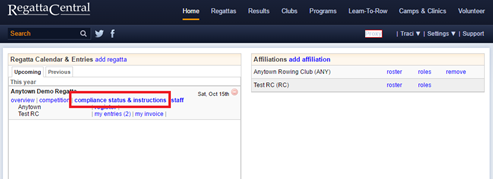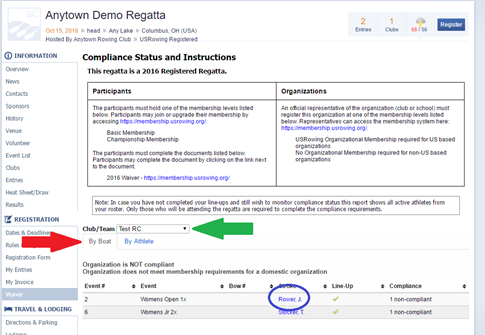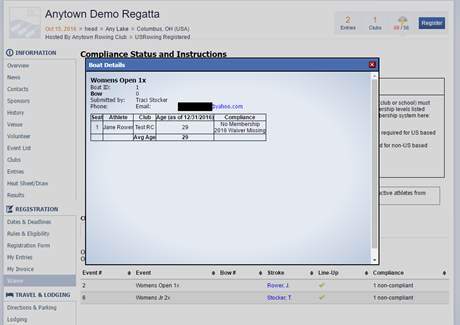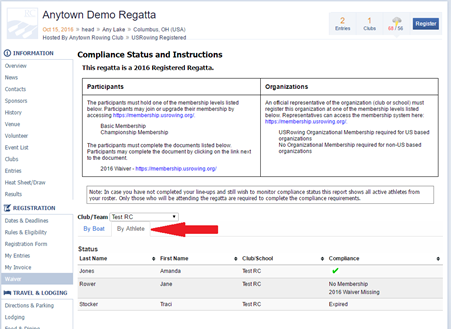Compliance Status & Instructions
If you would like to view the compliance status of the athletes who are entered in current line-ups,
click the ‘compliance status & instructions’ link under the desired regatta in your Regatta Calendar & Entries box.
You will also find helpful information about the compliance requirements for both Participants & Organizations for the desired regatta.
The default view on the Compliance Status & Instructions page is By Boat (red arrow). If you have added more than one affiliation
to your account, select the desired one in the Club/Team drop down (green arrow).
To view the individual status for each athlete in the boat, click the Stroke’s name (circled in blue) to access the Boat Details pop-up.
You can view a list of athletes under the By Athlete tab. If you have ‘Coach Level Access’ to the team roster, you will see the entire roster.
Please contact support@regattacentral.com or 614.360.2922 for further assistance or to gain Coach Level Access to your team’s roster.