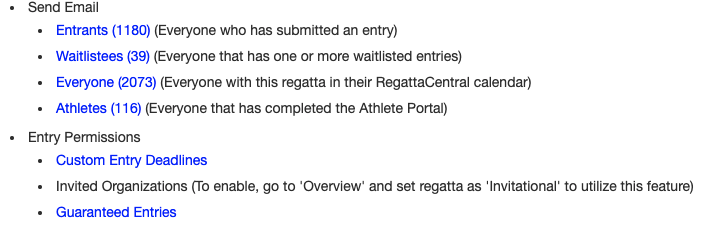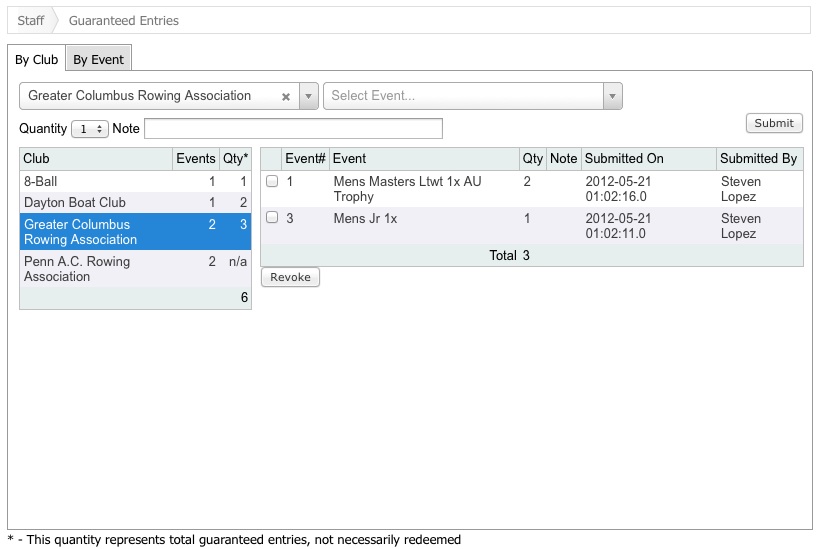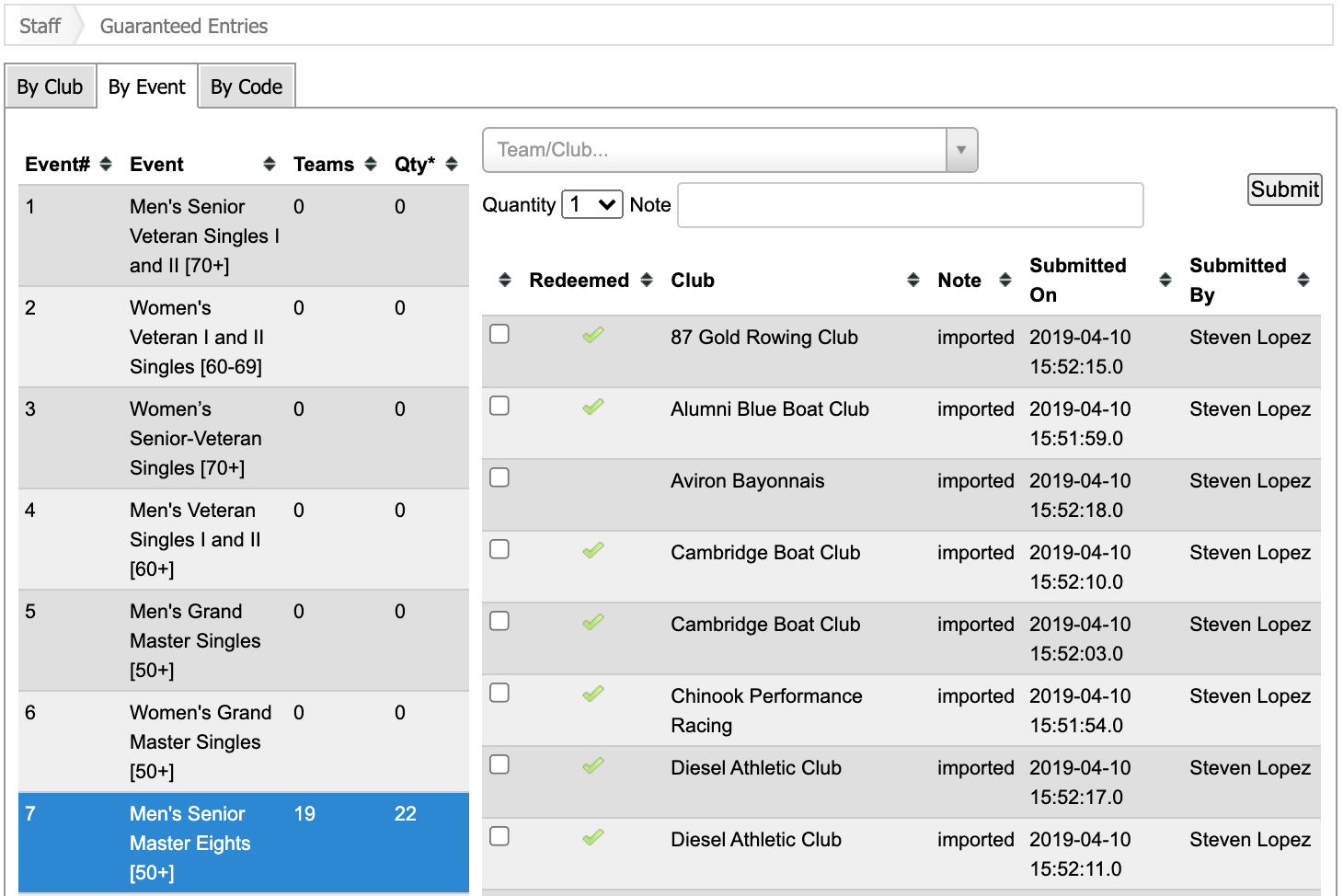(7A - optional) Guaranteed Entries
Note: This page is for regatta organizers who have staff access to their regatta.
Overview
The Guaranteed Entries feature allows regatta administrators to select teams for guaranteed entries. If you regatta is set up to collect applications or petitions, but you do have some boats that have already been accepted to compete you can add them through this page. Below is a step-by-step guide on how to create guarantees by event and club for your convenience.
How to Create Guaranteed Entries
- Go to RegattaCentral and Login.
- Select the regatta you want to view from the regatta calendar on the left of your dashboard. Click on 'Staff'
- Select Guaranteed Entries from under Entry Permissions.
- To allow guarantees by club select the 'clubs' tab
- Use the Team/Club... drop down menu to search for the organization
- Use the Select Event...drop down menu to select the event that the team will be entering
- Events have to be set to Application or Petition Required status in order to show up here. Information on editing the event list can be found here.
- Use the quantity drop down menu to select the number of guaranteed entries for that team in that event.
- You can use the Revoke button to remove the guaranteed entry. Select the events to remove using the check box.
- To allow guarantees by the event select the 'by event' tab
- Use the By Event tab... drop down menu to search for the organization
- Use the Team/Club...drop down menu to select the event that the team will be entering
- Events have to be set to Application or Petition Required status in order to show up here. Information on editing the event list can be found here.
- Use the quantity drop down menu to select the number of guaranteed entries for that team in that event.
- You can use the Revoke button to remove the guaranteed entry. Select the events to remove using the check box.
- You can also view whether a team has redeemed/claimed a guaranteed entry - a green check mark in the Redeemed column would signify a team has claimed that entry.
Support
For assistance, please contact your RegattaCentral Account Manager. If you need help finding their information, please contact support@regattacentral.com with "Please forward to Account Manager" in subject line or call 614-360-2922.
Introduction
This feature allows regatta administrators to select teams for guaranteed entries. If you regatta is set up to collect applications or petitions, but you do have some boats that have already been accepted to compete you can add them through this page. Please note that you can view this page by club or by event.
Club View
To view/add/revoke a guaranteed entry by Team/Club:
- Use the Team/Club... drop down menu to search for the organization
- Use the Select Event...drop down menu to select the event that the team will be entering
- Events have to be set to Application or Petition Required status in order to show up here. Information on editing the event list can be found here.
- Use the quantity drop down menu to select the number of guaranteed entries for that team in that event.
- You can use the Revoke button to remove the guaranteed entry. Select the events to remove using the check box.
Event View
To view/add/revoke a guaranteed entry by Event:
- Use the By Event tab... drop down menu to search for the organization
- Use the Team/Club...drop down menu to select the event that the team will be entering
- Events have to be set to Application or Petition Required status in order to show up here. Information on editing the event list can be found here.
- Use the quantity drop down menu to select the number of guaranteed entries for that team in that event.
- You can use the Revoke button to remove the guaranteed entry. Select the events to remove using the check box.
- You can also view whether a team has redeemed/claimed a guaranteed entry - a green check mark in the Redeemed column would signify a team has claimed that entry.
Support
For assistance, please contact your RegattaCentral Account Manager. If you need help finding their information, please contact support@regattacentral.com with "Please forward to Account Manager" in subject line or call 614-360-2922.