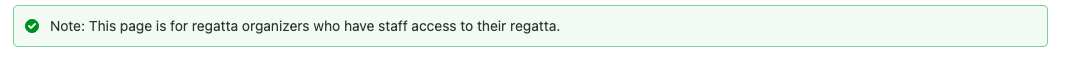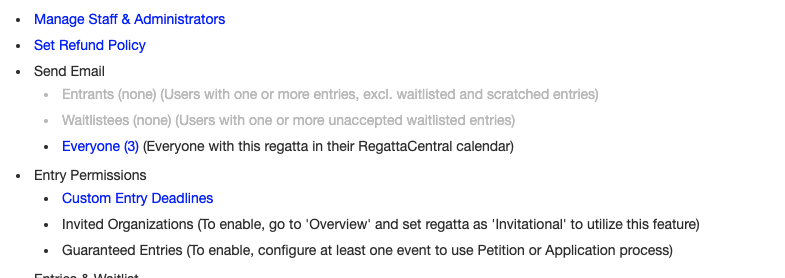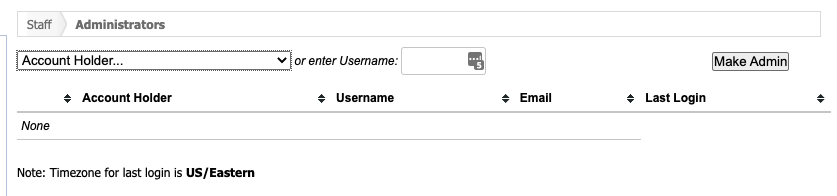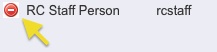(2) Manage Staff & Administrators
Overview
This feature allows club administrators to grant administrative access to individual users; below is a step-by-step guide on how to use this feature for your convenience.
How to grant and remove administrative access:
- Go to RegattaCentral and Login.
- Select the regatta you want to view from the regatta calendar on the left of your dashboard. Click on 'Staff'
- Select 'Manage Staff and Administrators' from the staff page.
- Use the drop-down menu to select their name. Or type their RegattaCentral username into the box.
- Note: If the person you are trying to add has forgotten their username they can go here for information on how to login.
- Click the Make Admin button to add the permissions to their account
- Click the OK button when it asks you whether you want to remove administrative privileges for the person
- Click the red circle to remove permissions from their account
- They will now have staff access via their RegattaCentral Dashboard
Support
For assistance, please contact your RegattaCentral Account Manager. If you need help finding their information, please contact support@regattacentral.com with "Please forward to Account Manager" in subject line or call 614-360-2922.