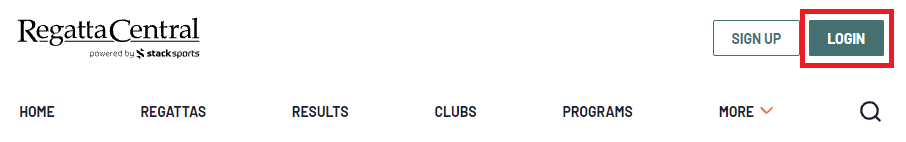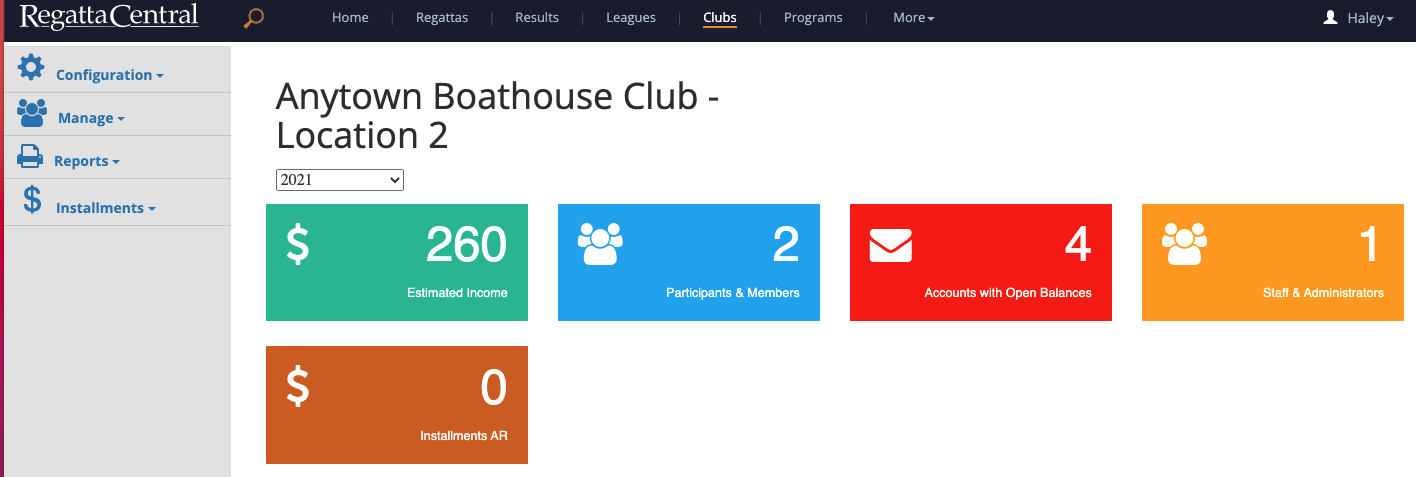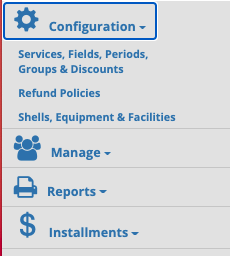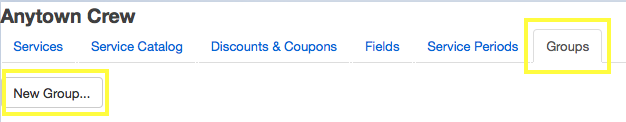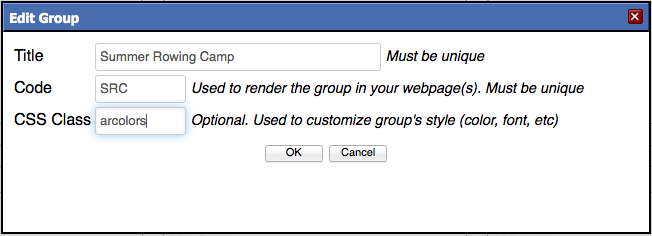(7) Embedding Registration on Website
Note: These instructions are for club administrators who have staff access to their club's management resources
Overview
An Iframe is an HTML tool that allows content from one website to be embedded on another website. RegattaCentral provides the HTML code that will render a Registration Iframe on your club's website.
The Registration Iframe is composed of one or more Groups. Each group contains one or more services (e.g. Memberships, Programs, etc). The Group Wizard will generate the HTML code needed to render the Registration Widget on your site.
How to Create a New Group
- Login using the 'Login' at the top of the RegattaCentral homepage.
- If you do not have an account or can not access yours follow the instructions in 'getting started'
- If you do not have an account or can not access yours follow the instructions in 'getting started'
- Your club management page will then open.
- Click 'Configuration'
- Click 'Services, Fields, Periods, Groups & Discounts
- Select the 'Groups' tab and click the 'New Group' button
- Enter a Title for the group. The Title is the text that will appear in the Iframe.
- Type a unique group code in the 'Code' box. This group code is used to render the group in your webpage(s), and is not seen by any registrants
- It is optional to enter a 'CSS Class'. The CSS is used to customize the group's style as it will appear on your webpage(s) (color, font, etc.). Contact RegattaCentral for assistance setting up a CSS Class. If a CSS Class has already been created you can enter the code into the 'CSS Class' field.
- Click the 'OK' button
How to add catalog items to group:
- Click the 'Add' link located on the bottom left-hand corner of the group box
- Use the 'Service Type' drop down menu to select the service category
- Check the box(es) to the left of the catalog items you wish to include in the group
- Click the 'OK' button
How to add an Iframe to your Website:
- Click the 'Preview' link located in the bottom right-hand corner of the group
- A pop-up screen will appear with the the HTML code that can be copied and pasted into the club's website. This HTML code should be sent to the person that manages your website.
Additional Information
Text that is added to the Description box in the Services Catalog will show up as the description of the service when it is rendered in the widget. If you add a different description to a service in the Services tab then that information will show up under "Notes" in the registration widget. If the description is the same in both the Services Catalog and the Services list then the "Notes" section will not appear.
Support
For assistance, please contact your RegattaCentral Account Manager. If you need help finding their information, please contact support@regattacentral.com with "Please forward to Account Manager" in subject line or call 614-360-2922.