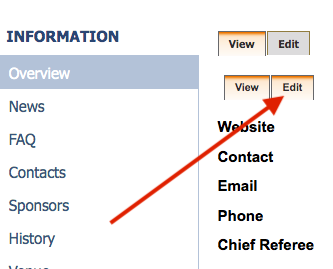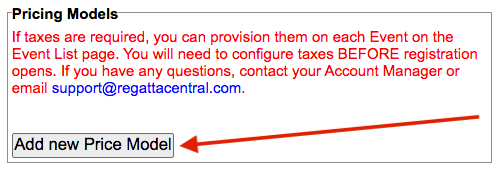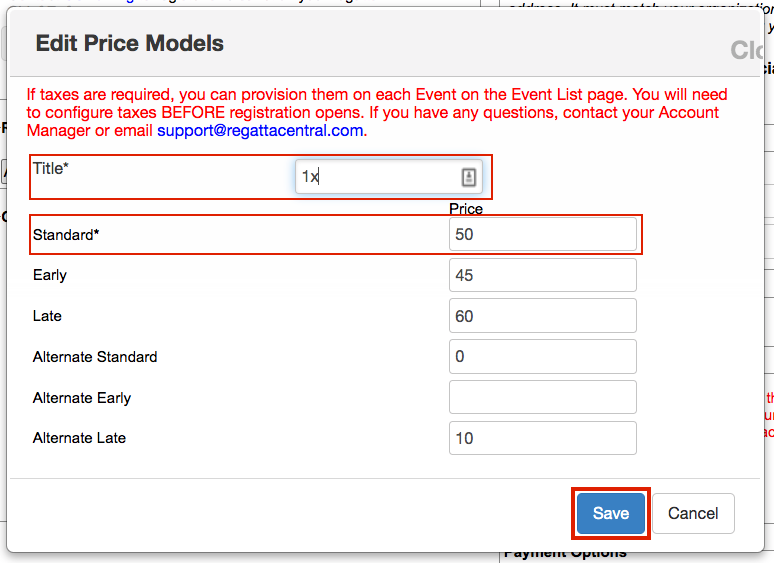- Go to the Overview page and look for the lower “edit” tab
- The upper “edit” tab will allow you to add information to the Overview page. The lower “edit” tab takes you to Regatta Configuration.
- The upper “edit” tab will allow you to add information to the Overview page. The lower “edit” tab takes you to Regatta Configuration.
- Once in Edit Mode, scroll down to the bottom of the page until you see the “Pricing Models” box on the right.
- Click the “Add new Price Model” button.
- Enter the Title (shell type ex. 1x, 2x/-) and the Standard Price. If you plan to have Early or Late Registration Periods, enter those fields as well. You can also set up Alternate fees for Teams with Special Entry Fees (see more below).
- Once you are done entering the information, click the “Save” button.
- Follow steps 3 through 5 for each shell type (1x, 2x, 2-, etc) that you will have events for.
- If taxes are required, you can provision them for each Event on the Event Editor. You will need to configure taxes BEFORE registration opens.
Notes:
- These Pricing Models will display on the Overview page in alphabetical/chronological order
- If you want to use the “Alternate” fees, you’ll need to make sure you configure what teams should get it from the “Teams with Special Entry Fees” feature on the Staff Quick Links page
- Any changes in fees will not be retroactive – it will only apply to future entries/registrations