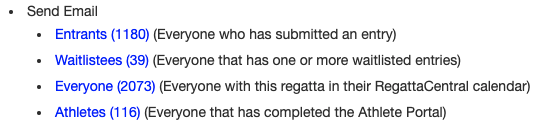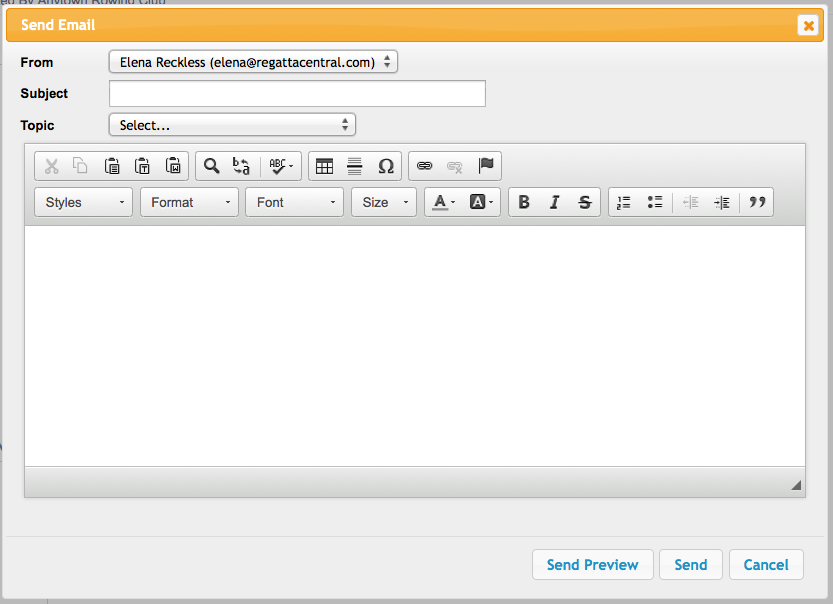| Tip |
|---|
Note: This page is for regatta organizers who have staff access to their regatta. |
Overview
The emailing feature for Regatta Administrators, allows mass emails to be sent to certain groups of regatta attendees. We have attached a step-by-step guide for invoice procedures below for your convenience.
Directions for Emailing Entrants
- Go to RegattaCentral and Login.
- Select the regatta you want to view from the regatta calendar on the left of your dashboard. Click on 'Staff'
- On the staff page you will see email options under 'Send Email'
- There are four categories of email options, some or all maybe available depending on regatta setting (i.e. if you do not have a waitlist: waitlistees will not be an option.)
- Click on the group you wish to email (i.e Entrants)
- Use the 'From' drop down menu to select the Reply-To email address
- Enter the email subject
- Select a topic for the email (note: account holders may have opted out of some topics)
- Optional: Click 'Send Preview' to send a preview to a specified email address
- Click 'Send' to send the email
- Note: Be sure to check for confirmation that your email was successfully sent. Sessions will time out after 25 minutes, so be careful that you don't lose your work if you are typing a long email.
Tip Use the links in the Data Files section to export contact lists into Excel files. You can download contact information for people who have submitted entries, or for people who have only completed the registration form. If you are sending email from your own email provider, you must enter email addresses into the 'BCC' field. This is a requirement to ensure the security of contact information and to prevent spam.
Support
For assistance, please contact your RegattaCentral Account Manager. If you need help finding their information, please contact support@regattacentral.com with "Please forward to Account Manager" in subject line or call 614-360-2922.