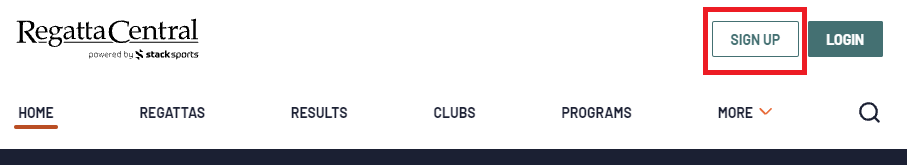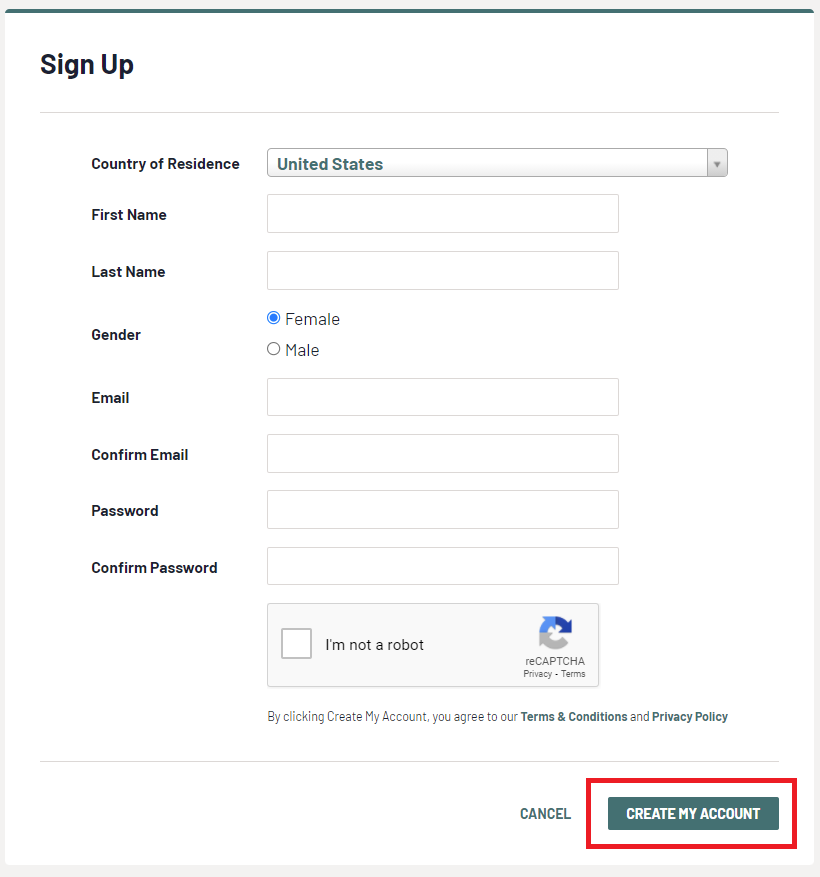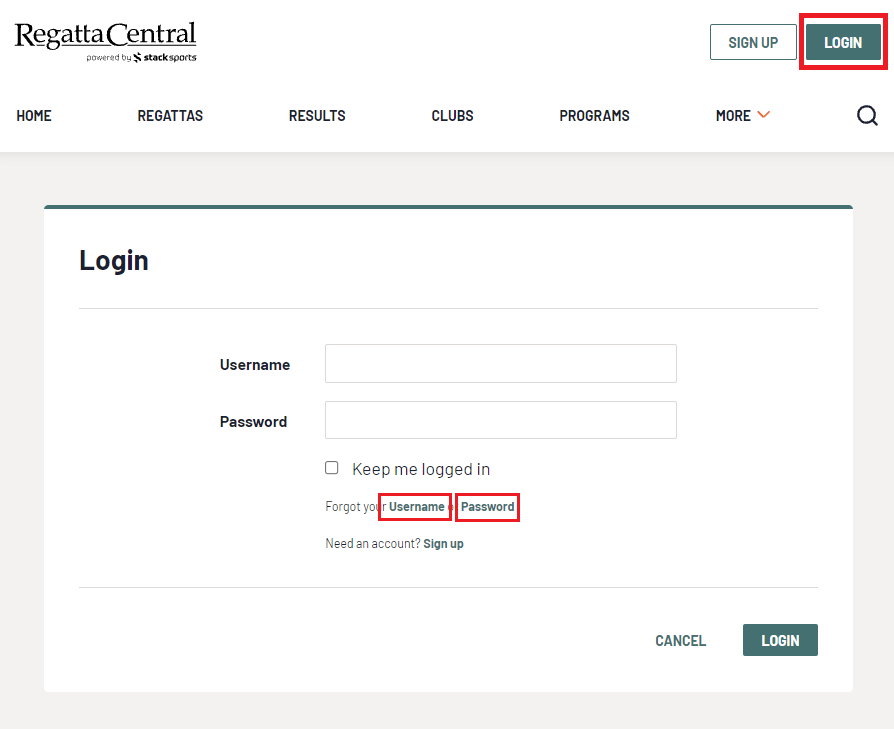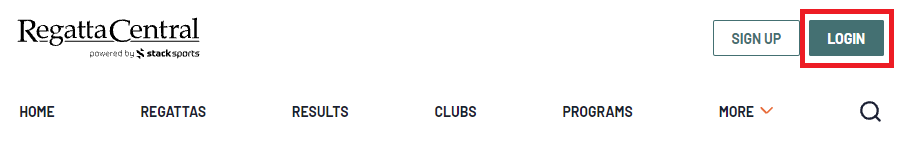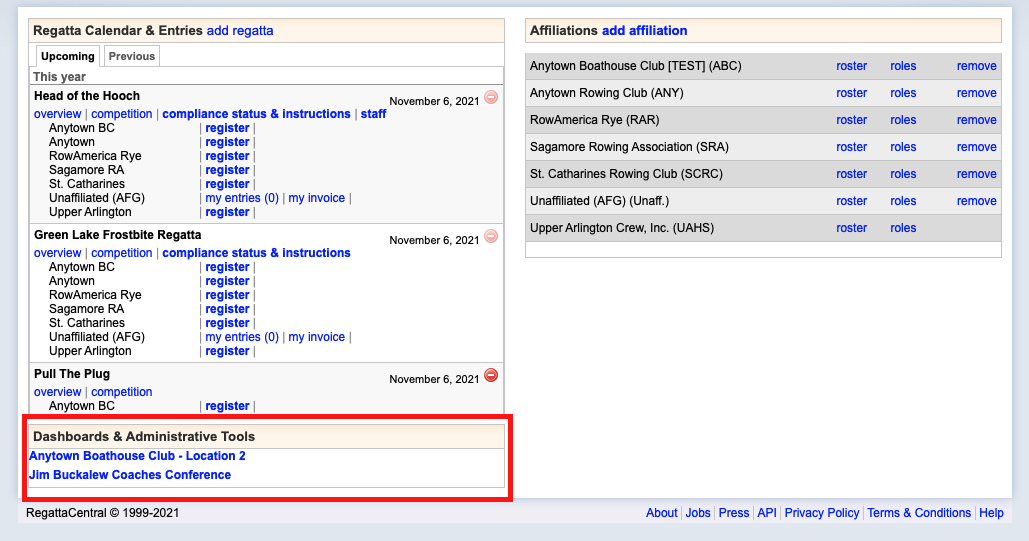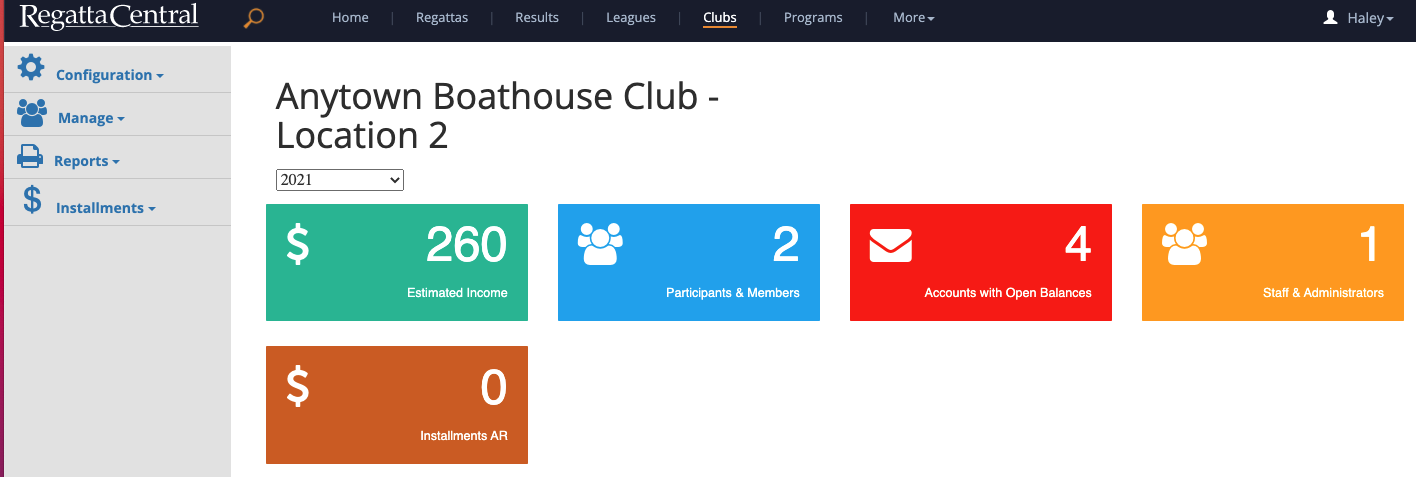...
Overview:
Thank you for listing your club's programs and services on RegattaCentral! The first thing you will want to do is create some services so that people can register for them online. Creating services happens in the Configuration area of the site. Manage Participants & Members and the reports will be used once you have some registrations on file. You may find this page of definitions helpful for navigating through the Configuration section. Here are a few directions to get you started - with links to pages that have more details.
...
- You will need to set up the service, registration and publish dates here. You will also set the cost for the program here. Services can be pulled from the catalog many times because you can change the dates and cost every time. Many clubs will create services in the catalog, then list them annually with new dates and costs.
...
You should now have some active services that people can register for. Instructions on using the various reports can be found in the wiki pages listed to the left. This wiki is intended to be used in conjunction with an online tutorial provided by your RC account manager. If you would like to set up a tutorial please contact your account manager, or our support desk using the information below.
NOTE: To return to your Administrative Dashboard from any other club management page, select the 'Dashboard' icon (top right corner of page)
Support
Phone
614-360-2922
...
How to Create an Account
- Go to www.regattacentral.com
- Click the 'Sign up' link located at the top right-hand of the page
- Complete the fields on the form
- Click 'Create My Account'
- If you forgot your Username or Password click 'Login' in the top right-hand of the page.
- Use the 'username' link to request that your username be sent via email.
- Use the 'password' link to request that a link be sent via email to reset your password.
- Login using the 'Login' at the top of the RegattaCentral homepage.
- If you do not have an account, need to reset your password, or username please follow the instructions in 'How to Create an Account' above.
- If you do not have an account, need to reset your password, or username please follow the instructions in 'How to Create an Account' above.
- Your club administration page will then open.
- You can click on any title in the left hand tool bar, or on the colored boxes in the center of the screen to navigate the page.
- To see descriptions of each item click here
Support
For assistance, please contact your RegattaCentral Account Manager. If you need help finding their information, please contact support@regattacentral.com with "Please forward to Account Manager" in subject line or call 614-360-2922.