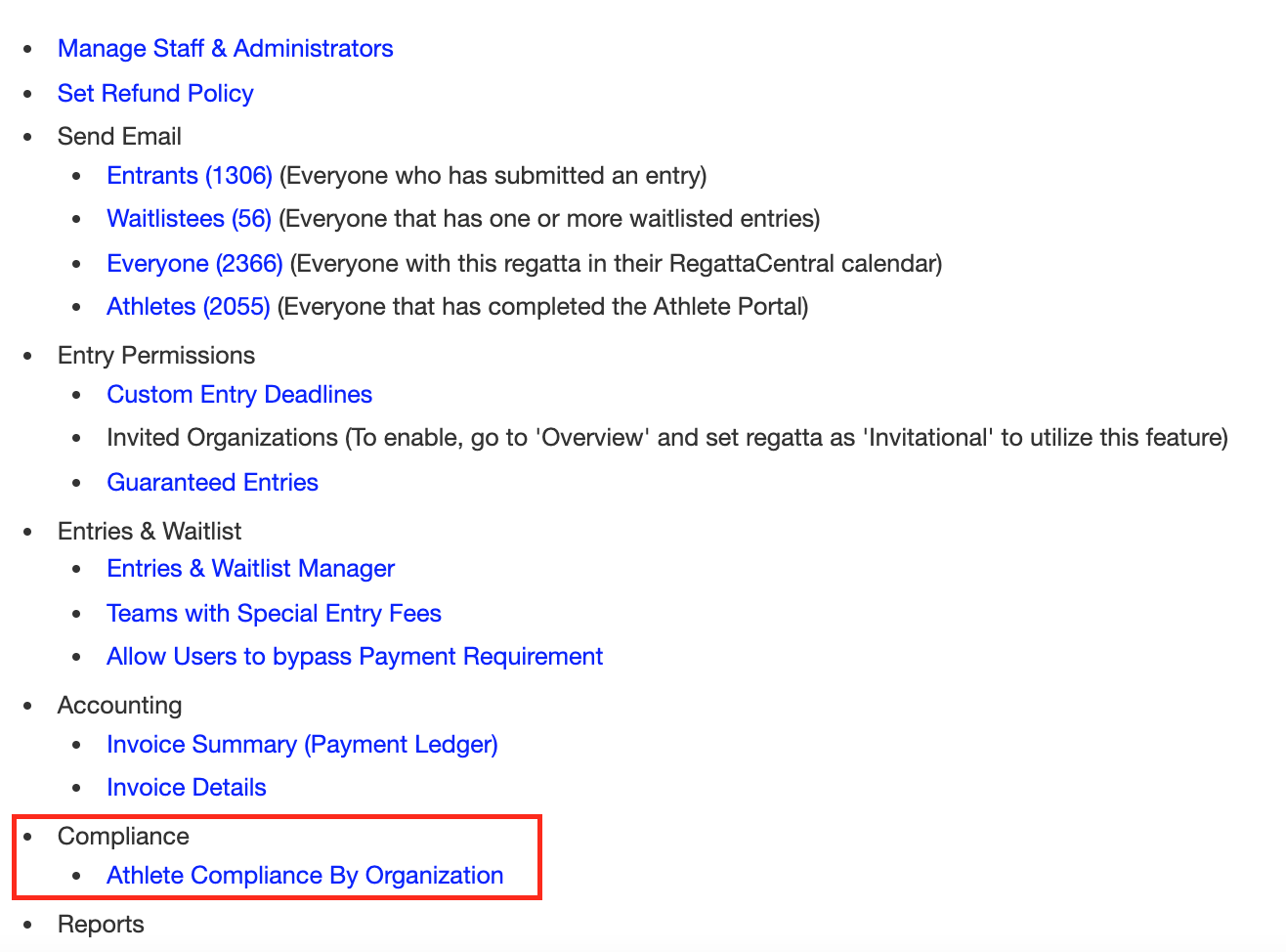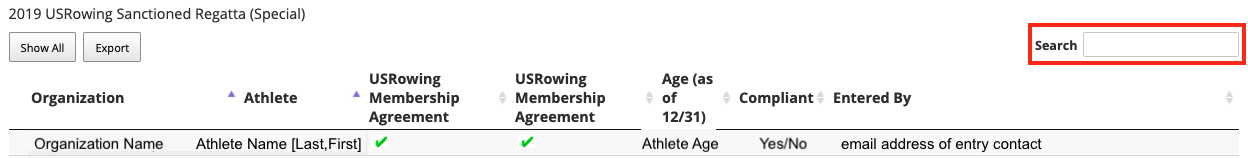...
How to find, search and export the Compliance Report:
- Go to RegattaCentral and Login.
- Select the regatta you want to view from the regatta calendar on the left of your dashboard. Click on 'Staff'
- Click on the Athlete Compliance by Organization link in the Staff Links page
- Once loaded, staff can search by organization name.
- You can easily tell which athletes have not submitted waivers because they will not have a green checkmark in the waiver columns, and a Yes or No in the Compliant column.
- The compliance list can be exported via the 'Export' button at the upper left hand side of the screen.
...