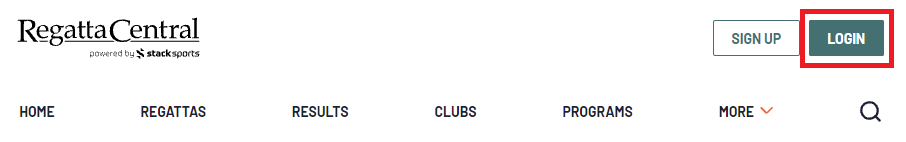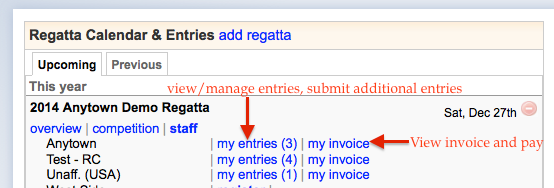...
- Go to RegattaCentral and Login
- Locate the regatta in the Regatta Calendar & Entries box on the left side of your screen.
- Click on the 'my entries' link next to the affiliation associated with the entries you want to edit.
- On the My Entries page locate the entry you wish to edit.
- Click on the 'edit' link on the right side of the screen and make any necessary changes to the entry
- Note: Some regattas do not allow registrants to edit entries. For these regattas, changes must be submitted directly to the regatta organizing committee.
- Click the 'Save' button at the bottom of the entry form to save any changes.
...